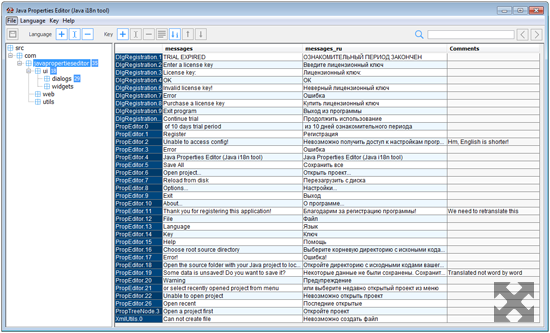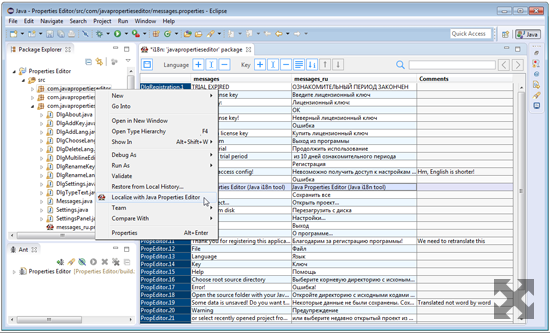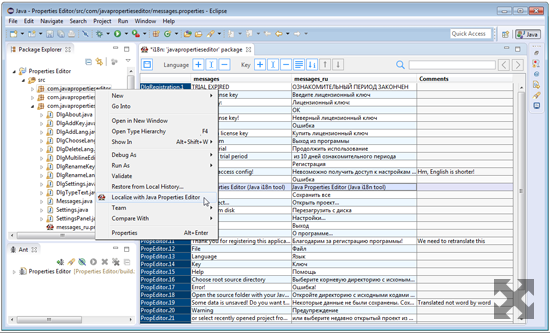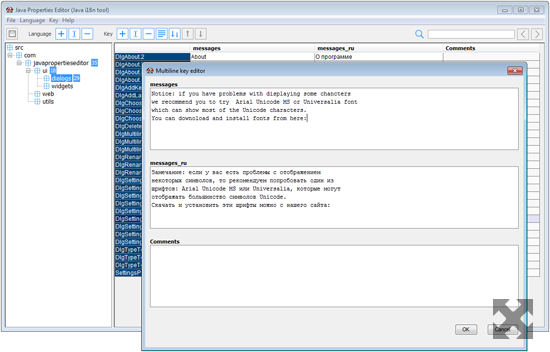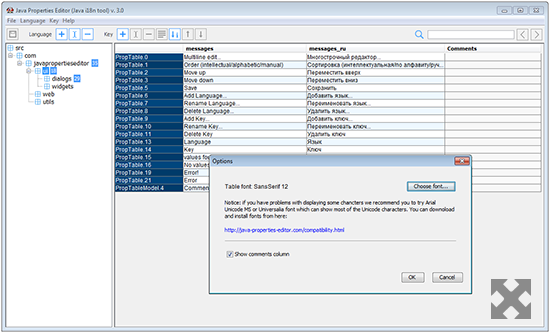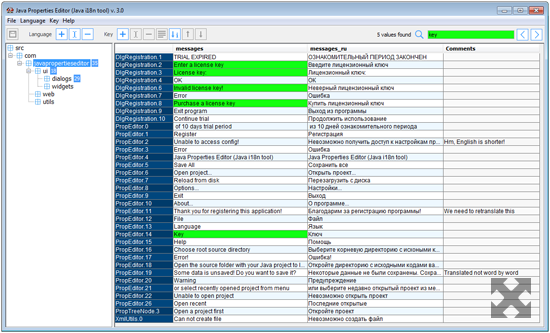Java Properties Editor is designed to avoid problems with translating Java packages. It was developed to be comfortable and simple both for programmers and translators.
Features
Packages tree
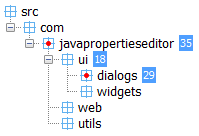
All packages of your project are grouped in one project tree even if you prefer to use Java Properties Editor Standalone edition.
In Eclipse edition standard project explorer will be used.
Quick keys edit
Easely edit keys' values in the table, add new keys, remove any of them and use multiline editor from context menu using the toolbar.
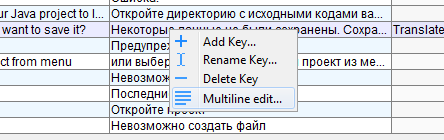
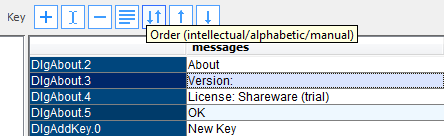
Keys sorting
Three ways of key orderings are available for you: alphabetic, intellectual ("human sorting") and manual.
You will be satisfied with intellectual sorting, but you also can manually shuffle the lines.
Adding and renaming keys
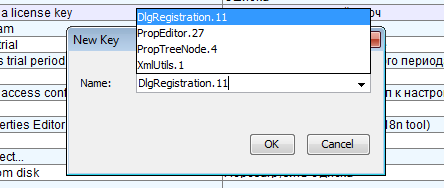
Java Properties Editor has intelleactual keys naming algorithm which allows to add new keys supporting Eclipse-style enumeration. Actually it suggestes a new key with next number after dot.
Most of times you will just choose the name for the key, not type it using keyboard.
Adding and renaming languages
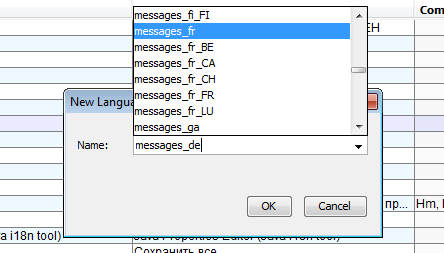
The add/rename language dialog contains full languages list to avoid mispellings.
Eclipse plugin
If you are a programmer and want to localize your software right from your IDE, use Java Properties Editor as Eclipse plugin. Follow simple installation instructions on Download page to install it.
Preferences
Preferences dialog will let you to choose font of your main table. In some cases this can help you to avoid problems with displaying some specific national characters. Read more about fonts on compatibility page